Raycast for iPhone is the Launch Center Successor I've Always Wanted
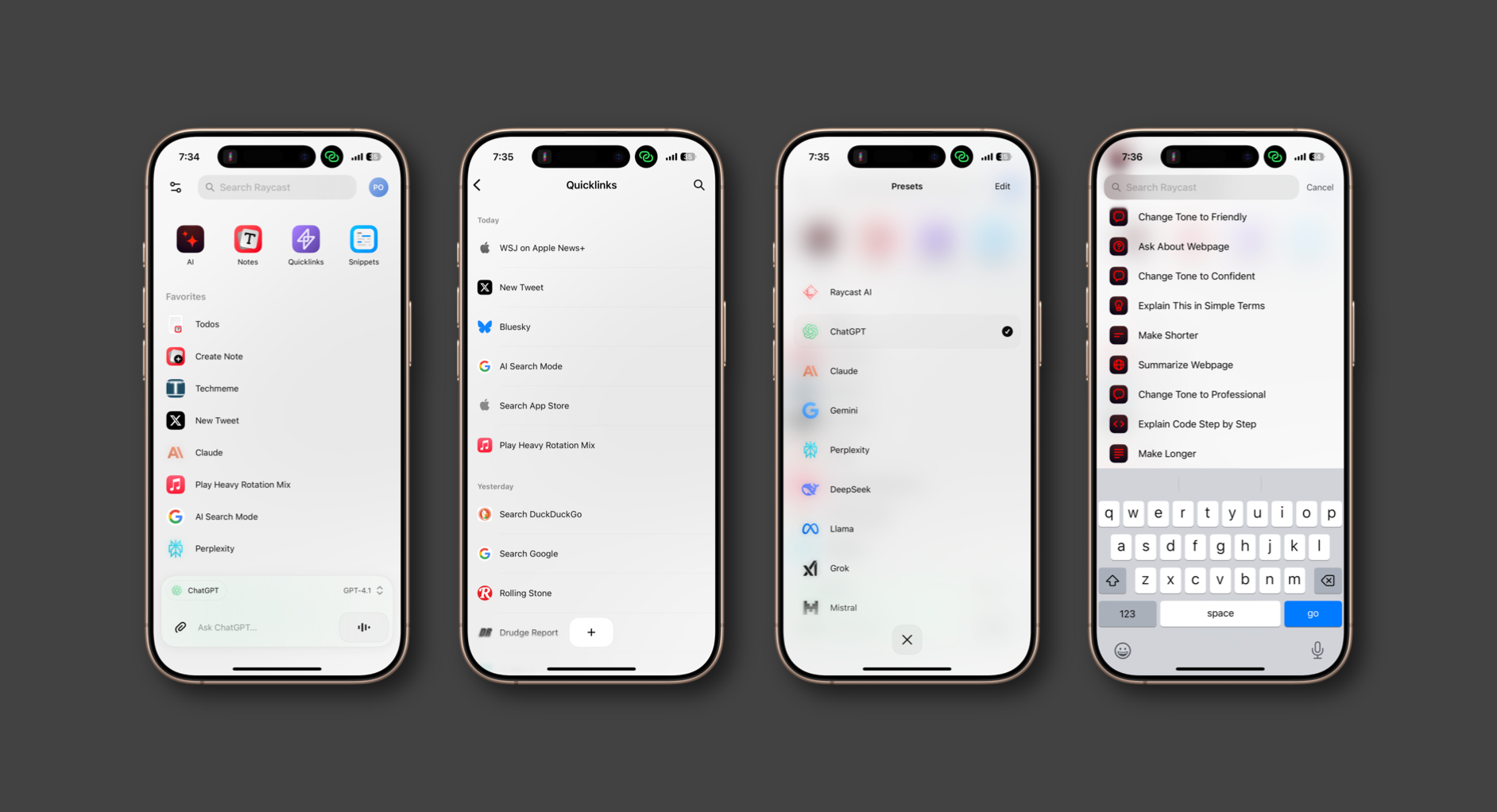
Before it was sort of abandoned I was a heavy user of Launch Center Pro. Apple enthusiasts and power users alike will almost certainly remember the powerful shortcut tool from Contrast that let you build out an extensive grid of quick ways to get things done. The app is technically still available on the App Store, but it has not been updated in years. I stopped using it once it appeared to fall by the wayside and after Apple began truly supercharging its own solution in Shortcuts. Launch Center Pro was very much a manually configurable tool, but had it kept up with the times I would imagine it would look something like the new Raycast for iOS. Funny enough, Raycast for iOS almost resembles the original version of Launch Center from 2011. We have sort of come full circle.
Raycast is a fantastic Mac tool, I use it as a Spotlight replacement both because of the powerful AI features but also because it just does more things. Spotlight is, in essence, a launcher. It is typically seen as a search tool, but it can technically answer some questions, do math, and get you to places faster than you might have gotten otherwise. Raycast is a supercharged launcher. When it was first announced that they were building an iOS app I was sort of puzzled. It did not make a whole lot of sense to me given that you cannot replace Spotlight on iOS. But the company did not just take Raycast for Mac and port it. They built something entirely new, something arguably better.
Raycast for iOS is dead simple. You get a prompt bar, a couple of shortcuts, a search bar, and an area for your favorite things. Unlike an app such as Launch Center Pro, you do not necessarily need to start manually building actions. You can simply start by talking to the many AI models that are built-in. You will quickly see that there is a wide array of actions that can parse content from other apps via the share sheet too. The company has tried to turn an app into a sort of system framework that takes really good advantage of extensibility. So out of the gate, you can easily pin your favorite models and actions. You can even use Raycast as your notes app, which means you can pin your favorite notes or add the ability to quickly create new ones. There is also a handy snippet tool for saving text blurbs, code blocks, and bits of information you need to copy and paste frequently. It does a lot of things out of the box. It had already earned a spot in my iPhone’s dock at this point. But then I discovered just how much you can do with a feature called quicklinks.
Quicklinks at first glance is really just a place to save frequently visited websites, a glorified bookmarks manager if you will. But it can do so much more than that if you know what you are doing. This is where the Launch Center Pro comparison really comes into view. The iPhone has a deep system layer of URL schemes that many apps use in a variety of ways. In 2025, they are nowhere near as powerful as they used to be. For example, there are no more settings URL schemes to jump into individual sections of that app. But plenty of things are still useful, even if it is just opening an app via a classic web link.
I have configured my Raycast to do a couple of things so far. First and foremost, it can launch into a todo list that I have made and below it I have placed a quick action to start a new note. The third item is where things get going. Using the right URL I made it so that I can directly open the new tweet action within the X app. The top three favorite actions appear on the small and medium home screen widgets, so it is crucial to choose which ones sit at the top carefully. I have included Anthropic’s Claude in the favorites list, primarily because it is my go-to for writing and I would rather use it inside of Raycast than in the official app now. Below Claude is a shortcut to launch my heavy rotation mix playlist on Apple Music. You can simply copy and paste a share link from virtually any of Apple’s services and place it in Raycast quicklinks. You could create shortcuts to publications in Apple News, shows in Apple TV+, and even to the Apple Arcade featured section. One thing that is unusually annoying to access is Google’s new AI search mode. While they have added it to their widget, you can also get a dedicated URL and create your own shortcuts to it. That is what I have done in Raycast. Last but not least, Techmeme. I have placed a bunch of my frequently visited sites inside of quicklinks but Techmeme is the one I go to most nowadays. I am continuing to expand my list of favorites as I discover more ways to push the boundaries of the product. Heck, I just learned you can run Apple Shortcuts you build from the app if you configure things correctly.
What you can see now is that Raycast for iOS can open apps, run actions, parse content to AI, have conversations with you, make notes, edit notes, save important blocks of text and code, and so much more. If you use the right combination of URLs you can create a really powerful launcher that also happens to be your AI tool. That being said, if you just use the app as an AI chat app you can still get a lot out of it. It is limited to some degree given the restrictions that iOS places on third-party apps. But you can work around them and have a really great time.
I am so excited to see where Raycast takes this app, particularly because it is already so damn good. I can think of dozens of new things I want it to do immediately off the top of my head like integrating with the native calendar and reminders frameworks, acting as a pseudo clipboard manager, and even having proper memory that can work across multiple models. In a lot of ways, I can see Raycast for iOS being a sort of stand-in for the home screen if you customize it right. Especially given Apple’s slow and thus far haphazard approach to AI. I imagine that when/if Raycast comes to Android, they will go even further. The possibilities there are endless. But for now, we have the iOS app and I am impressed. I suspect that you will be too.
